My provider isn't listed
Here's how to find your provider on the Connect Your Provider screen:
- Type your provider's name in the search box. Then, scroll up and choose your provider from the search results.
-or- - Below the company logos and search box, scroll down through the list of providers.
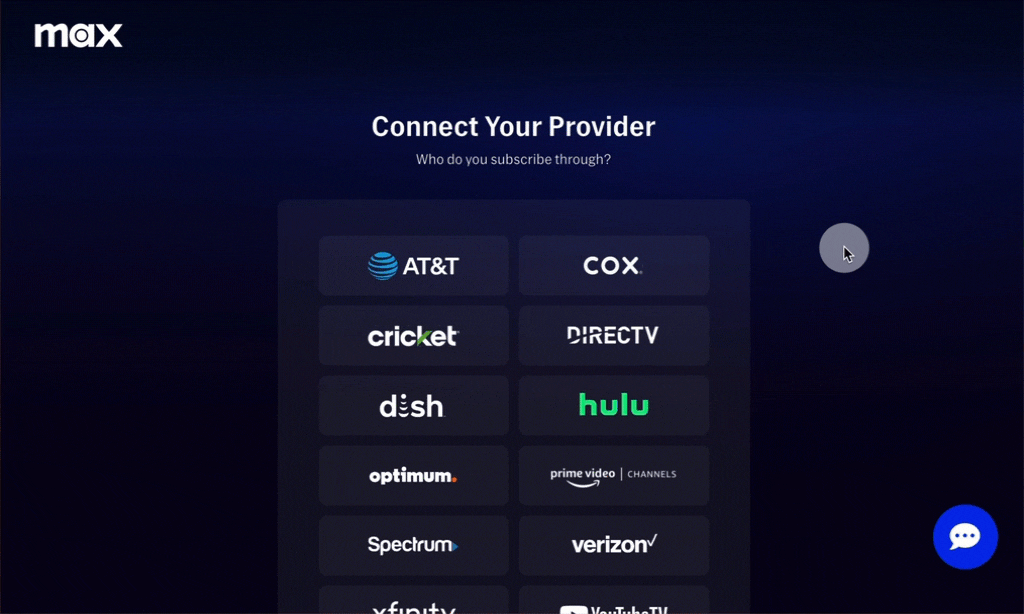
Do I need to connect my provider?
It depends on how you get Max (or HBO):
- No: If you subscribed through Amazon, Apple, Google, Roku, Samsung, or Max.com, go back and choose Sign In instead.
- Yes: If you get Max with your internet, mobile, or TV package, you need to connect your provider before signing in to Max.
Provider Q&A
What is a provider?
Your provider is who you subscribed through and who bills you for Max (or HBO). For a list of providers, go to Max providers.
How do I exit the 'Connect Your Provider' screen?
To leave the Connect Your Provider screen and sign in:
- Do one of the following:
- Android mobile or max.com: Choose the Max logo (upper left).
- iPhone or iPad: Choose Cancel (top of screen) > Cancel (if needed) > OK.
- Choose Sign In.
Where is Comcast?
For Comcast, choose the Xfinity logo on the Connect Your Provider screen or type Xfinity in the search box.
Can't connect your provider?
If you found your provider and can't connect them, go to Can't connect provider.